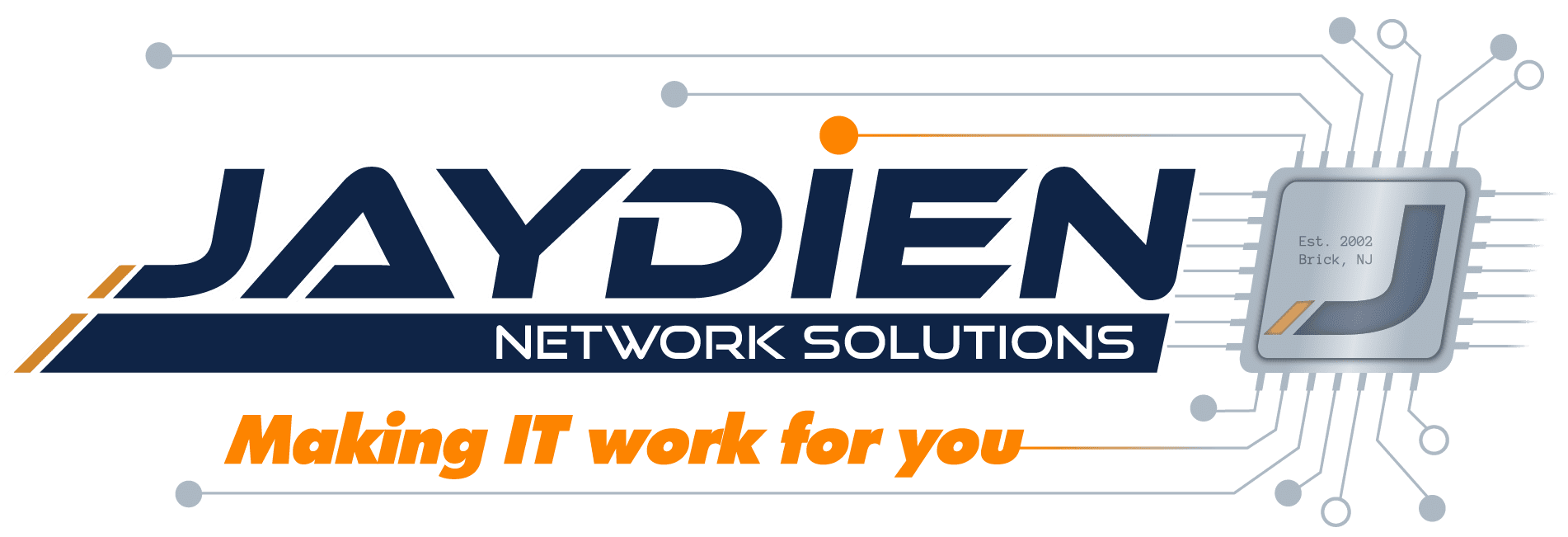Enabling Impersonation Rights for an Account on your Office365 Tenant
There are certain situation, such as email migrations, when you would like to give an admin or service account impersonation rights for your Office365 tenant.
This allows that admin or service account to perform administrative tasks for any other account or mailbox in your organization such as connecting to a mailbox and importing email.
-
- First, we need to launch powershell as an administrator
- Next run the powershell command install the Exchange Managment Script.
Install-Module -Name ExchangeOnlineManagement
- Now run the command to connect to your Office365 Tenant. This will pop up the Office365 login prompt.
Connect-ExchangeOnline -Credential $UserCredential
-
Next, run the organazation customization command.
Enable-OrganizationCustomization
- Now run the impersonation command.
New-ManagementRoleAssignment -Role "ApplicationImpersonation" -User [specify_username_here]
Alternatively, you can follow this GUI procedure to enable impersonation rights in your Office365 Tenant.
Facebook
Twitter
LinkedIn
Reddit
Email
Print
Home » Enable Impersonation Rights for an Account on your Office365 Tenant