Adopting Unifi Devices into your Controller Using SSH
We deploy a lot of Unifi devices for our customers and adopting them into our controller software can be a bit quirky sometimes. The two GUI tools that we are aware of to discover and adopt the devices, Unifi-Discover (gets installed with the controller software) and Ubiquiti Device Discovery Tool (available as a Chrome App), seem to be hit or miss.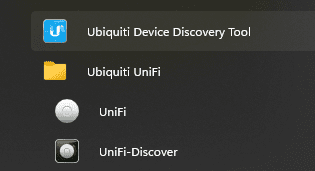
What I’ve found to be the easiest and straightforward way to perform the adoption task is to just SSH into the device and issue the proper set-inform command.
There a couple things you’ll need to know ahead of time:
- SSH authentication is enabled in your controller (see screenshot below).
- The IP address of the device – This can be found by issuing an arp -a command from the Windows CMD prompt or by using an IP scanner tool to find the IP address of your device by using the MAC-ID. By default the devices are set to DHCP out of the box.
- The device credentials – If the device is factory defaulted, then the username is ubnt and the password is ubnt. If your device is not factory defaulted, then you can obtain your device credentials by navigating to the Device Authentication section of your controller Site Settings.

One you have the IP address and the credentials, open your favorite SSH client and establish a connection to your device using the discovered IP address and the proper credentials.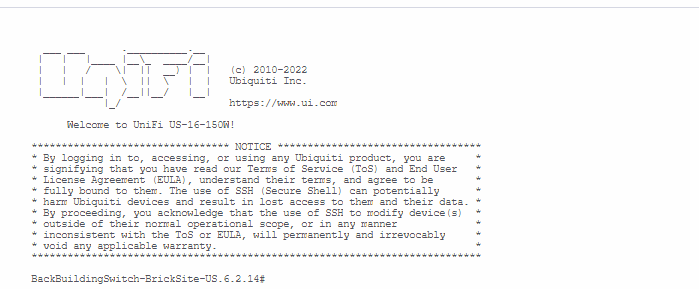
Once connected, you can simply issue the set-inform command to adopt the device into your controller:
set-inform http://FQDN:8080/inform
Make sure to replace FQDN with your specific IP Address or Fully Qualified Domain Name.
Once that command is issued, issue the save command.
save
When the set-inform command is successfully issued, you can issue the info command to verify that your device is using the correct inform URL, as shown below. My URL is: unifi.jaydien.com
info
StorageRoomSwitch16Port-US.6.2.11# info
Model: US-16-150W
Version: 6.2.11.13822
MAC Address: f0:9f:c2:df:4e:4e
IP Address: 192.168.10.200
Hostname: StorageRoomSwitch16Port
Uptime: 2969614 seconds
Status: Connected (http://unifi.jaydien.com:8080/inform)
Home » Adopting Unifi Devices into your Controller Using SSH


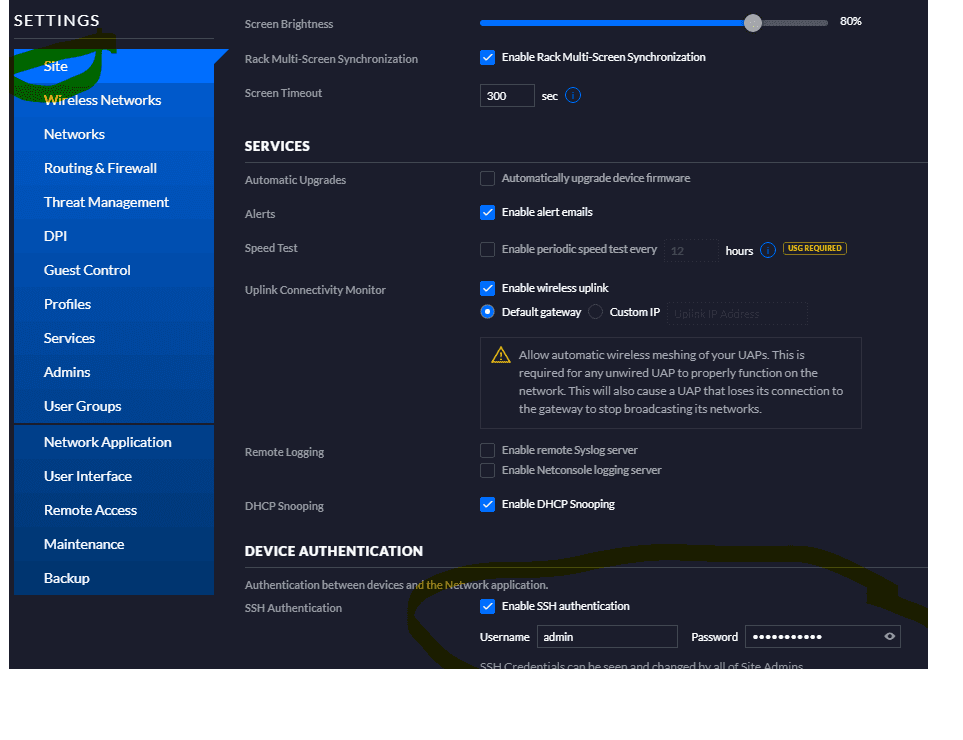









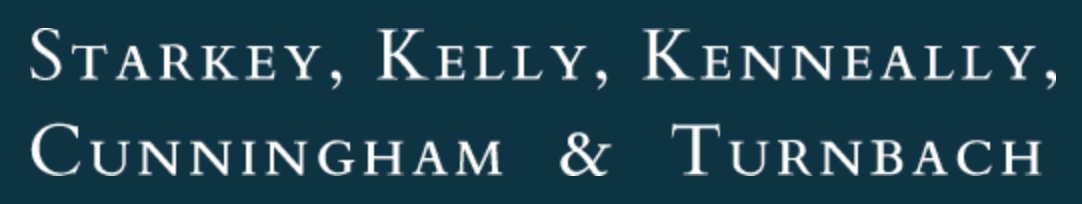

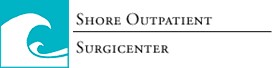



















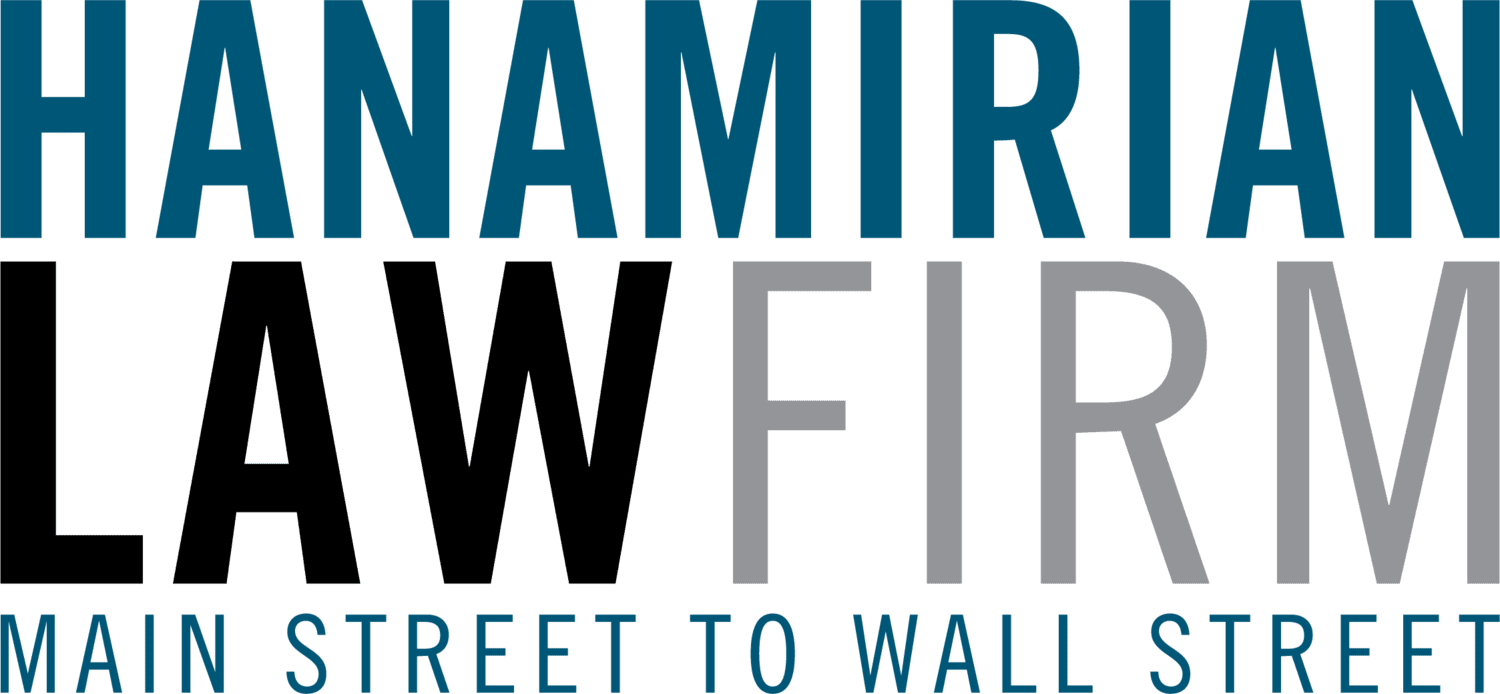

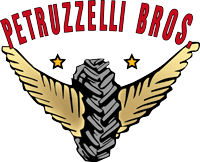
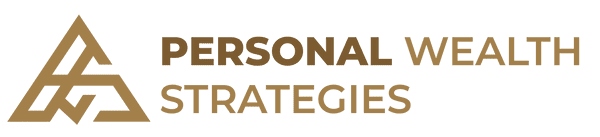


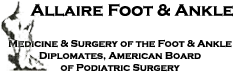
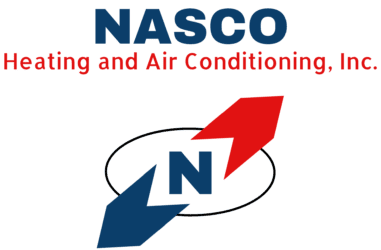



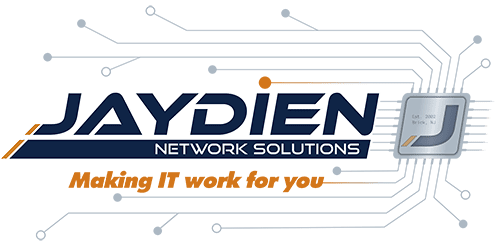
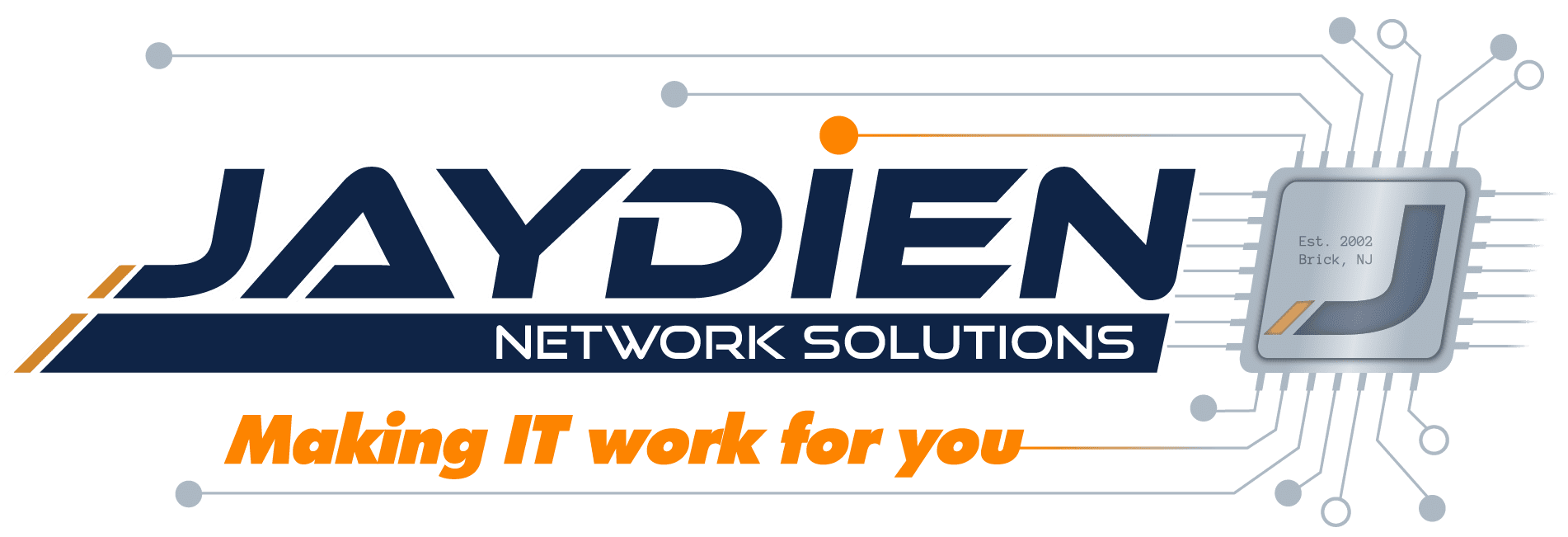
2 Responses
HI Jayden,
I have a problem with adoption of UniFi Building to Building devices in my controller.
Problem: UAP-UBBXGs not available for adoption
Setup: USG 3P firmware: 4.4.57, Controler UI: 6.0.45 –> Switch US-48-G1 –> Switch USW-PRO-24 –> Local UBB-XG 1Gb connection with PoE adaptors.
Both APs for now are in the same room. They recognize each other LEDs are green. Both have the correct IP and they are visible in the network but in the controller, they are clients not as devices. I sent “set-inform http://192.168.0.83:8080/inform” to the controller from both APs but that didn’t change anything. I upgraded the firmware on both APs to 1.1.2.86. Nothing. Their “info” gives the status: “Not Adopted (http://192.168.0.83:8080/inform)”. Both ping X.X.X.83. The laptop hooked directly up to the remote AP seems to pick up the IP from USG and have the internet but no matter what I did I couldn’t adopt those APs in the controller. I have 5 UAP-AC Pro APs in the shop and there was no problem with adoption.
Do you know what could be the reason of such behavior?
Have you tried connecting to the controller from the UniFi app on a mobile device and adopting via the app (app uses Bluetooth)?
This works best if your mobile device is also on the same LAN as your controller and AP when attempting adoption via the APP (via WiFi).