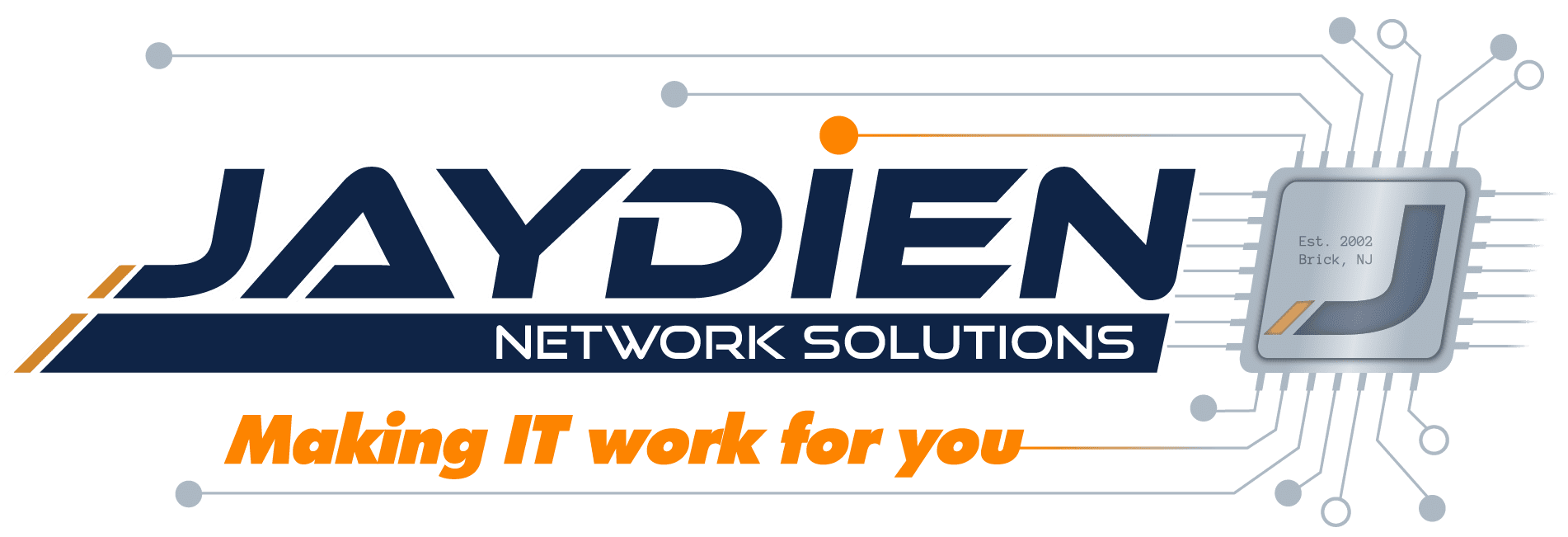Desktops VS Laptops: Which is Best For You Or Your Business?
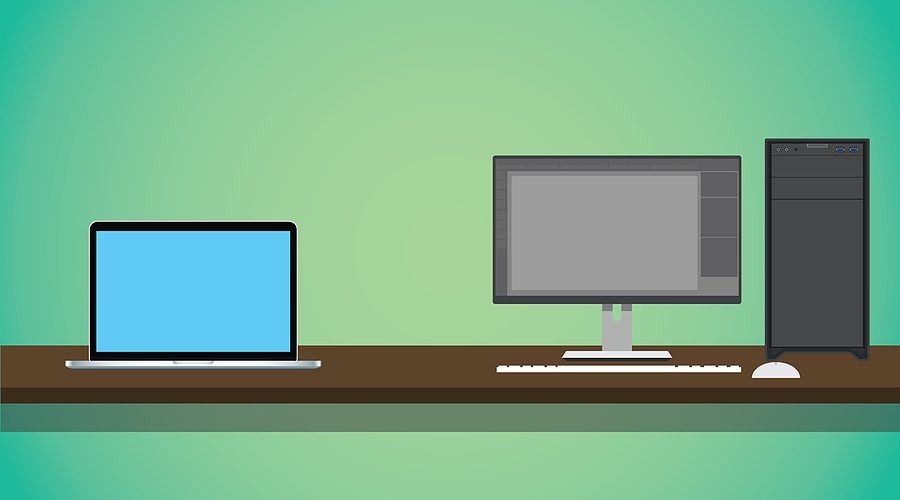
The time has finally come!
That’s right, today I get to tackle the age-long debate between desktops VS laptops! Many IT professionals have been asked the simple question of:
Which is better, a laptop, or a desktop?
This question is actually very easy to answer.
Psst.. Hey you. C’mere..
The Answer Is Neither
For anyone to be able to accurately judge the the results of the epic battle between desktops VS laptops, they would need context. Context from you, the person who’s actually going to use the computer.
Context that can only be derived through a series of questions such as: What do you actually need the computer for? Do you mostly browse the web, post on Facebook, or help Bezos build another rocket by shopping on Amazon?
Are you going to game? What kinds of games? The latest games, or do you prefer to pass the time playing solitaire and Minesweeper?
Are you going to edit videos? How many monitors do you want to use? Are you going to stream or create online content? Do you have a dedicated office space, or will any surface do?
There’s just no reason to pit the two against each other unless you know what you need to get done. Desktops and laptops have their respective advantages and disadvantages, but at the end of the day, they’re only tools. You wouldn’t try to hammer in a nail with a saw, or chop down a tree with a drill, would you?
When it comes to choosing between desktops vs laptops, it must be understood that a computer is also a major investment, and every major investment should be given due consideration.
So let’s explore some of their differences, advantages, and disadvantages, to hopefully help you figure out which is best for your specific needs.
Let’s Start With A Little History Lesson
The term “personal computer” was coined by inventor Ed Roberts in 1975 with the release of the MITS Altair 8800. MITS, a small electronics manufacturer out of Albuquerque co-founded by Roberts, introduced their Altair 8800 to the world in the January 1975’s issue of Popular Electronics.
Widely considered the first personal computer, the 8800 was sold as a complex, do-it-yourself kit intended for hobbyists, consisting of four circuit boards and many, many individual parts. And you thought IKEA furniture was hard to put together?
MITS was immediately inundated with interest, surpassing 1,000 units ordered by February of the same year, a mere month after the issue was released. The company was sold just two years later, but the personal computer industry would never look back. Household names like IBM, Apple, and RadioShack would release ready-built, personal computer models by the end of the decade.
Released in 1981 weighing over 24lbs and initially sold for $1,795, The Osborne 1 was the first commercially available laptop computer. That’s more than $5,500 today, by the way. It came packed with features like a 5” display and a lid that doubled as a keyboard! It didn’t even have an onboard battery, but it was technically portable, so we’ll overlook that.
Both laptops and desktops have evolved significantly since the 70s and 80s, but the argument persists. Which is better?

Desktops VS Laptops: The Advantages
Laptops
Laptops have consistently outsold desktops since 2008. In fact, in 2019, even before the pandemic-fueled demand for remote workstations, laptop sales doubled that of their less-portable counterparts. The global demand for laptops has only grown since the pandemic, further widening that gap year after year.
But despite how staggeringly popular laptops are when compared to desktops, do they actually offer any advantages other than their portability?
Well.. No.
Mobile is the new normal, it’s as simple as that. They can get the job done from anywhere. What else could you ask for?
The truth is that most of the work we need a computer for isn’t intensive enough to require the kind of power that’s only accessible from an ostensibly stationary desktop computer. So why would you ever even consider a desktop..?
Desktops
For the same reason you’d buy a Ferrari…POWER!
Anything a laptop can do, a desktop can do faster! Except you know… move.
Laptops are designed and built with their limited frames very much in mind. Processing power, memory capacity, and cooling all take a hit in the name of portability.
Desktops come with full-size parts that are much more powerful than their mobile counterparts. This isn’t true across the board, but most crucial hardware components like CPUs, GPUs, and even hard drives are smaller in laptops.
Desktop components also tend to be standardized, usually meeting universal form factors. This means that desktops made by different manufacturers can often use the same components.
Laptop components are much more specialized, with manufacturers focusing on refining laptop components to make them more efficient and more compact than their full-sized desktop counterparts. As a result, laptop components follow their own specific form factors, meaning they tend to be proprietary. You probably won’t be able to use components made by one laptop manufacturer to repair or upgrade a laptop made by another manufacturer.
Laptops are also very constrained when it comes to thermals. Being that laptops have less ventilation, manufacturers such as Intel and AMD design their mobile variants with lower TDP (TDP stands for Thermal Design Power, and is used to measure the amount of heat a component is capable of producing) to make them less likely to overheat.
Interchangeable Parts?
For the most part, the hardware components in a laptop and the hardware components in a desktop are NOT interchangeable. Even when they have the same manufacturer, model name, and number. That might sound a little confusing, but it’s true.
If you were to compare desktops vs laptops with identical specs, the laptop wouldn’t even come close in terms of raw performance.
Let’s look at one of Intel’s latest CPUs as an example.
Now on their 12th generation of their i series processors, Intel just released their Intel Core i9-12900 for both desktops and laptops. But when you compare the performance benchmarks of the i9-12900 with the i9-12900H (The H denoting it as a laptop variant) they read like two completely different processors.
According to PassMark Software, a popular hardware benchmarking website, the desktop version of the i9-12900 is as much as 23% more powerful than its mobile variant!
And that doesn’t just go for processors, the discrepancy is even bigger when it comes to graphics cards, also called GPUs.
Laptop GPUs are usually integrated, meaning they’re built into the motherboard. You wouldn’t be able to upgrade it if you wanted to.
Desktop GPUs on the other hand, are rarely integrated, and much bigger. Like, much bigger. Not only can you very easily upgrade a desktop’s GPU, but you can also buy two and sync them together! That doesn’t go for all graphics cards, and they would have to be the same make and model, and you’d need the right software, and your motherboard would need enough open slots, and your case would have to be big enough.. and so on and so forth.
The point is you could! You can do just about anything you want with a desktop, and that includes making it more powerful than anyone would ever need it to be!

Desktops VS Laptops: The Disadvantages
Laptops
The advantages offered by a desktop mirror the disadvantages limiting all laptops.
Parts, and space for those parts.
Laptops are first and foremost mobile devices. If you need to be able to work from anywhere, if you need to be able to move your workstation often, or if you just don’t have the room to dedicate to a tower and monitor, then your best bet is going to be a laptop. Just don’t expect the same power.
Laptop parts are smaller, often proprietary, and designed to limit heat production and power consumption, all at the cost of power. Desktop parts are the opposite.
Laptops are rarely upgradeable. You use it until it breaks, and then you get a new one.
Desktops
The main disadvantage is portability, but that horse is already dead.
Desktops tend to be bright, loud eyesores. Liquid cooling is still expensive, even in 2022, so desktops are usually littered with fans to help keep their parts cool. If you’ve never heard a high-end gaming desktop pushed to its limits, rest assured that they can get loud. Desktop versions of CPUs and GPUs have their own fans. That’s in addition to the fans on the case and the power supply.
You’re also going to need a monitor, and monitors can get expensive.
Need to video conference? Then you’re also going to need a camera because external monitors rarely come with them built-in.
Don’t like headsets? You’re going to need speakers and a microphone too. And don’t forget, you’re also going to need a keyboard and a mouse.
What I’m trying to say is that laptops don’t just cost more because they’re portable, they also come with all the bells and whistles pre-built and neatly wrapped in an all-in-one solution.
Now That You Know The Advantages, Disadvantages, and Differences . . .
Are you ready to buy?
If you’re looking for new or refurbished laptops, desktops, and monitors, or perhaps trying to upgrade your existing set up, Jaydien Network Solutions is here to help! If you need assistance choosing your next computer or optimizing the one you already have, contact our team today!
We have the tech know-how you need to take your work to the next level! Whether you’re looking for wireless solutions or setting up a business phone system, we have the tools and expertise to help you get started! Reach out today and let us make IT work for you!