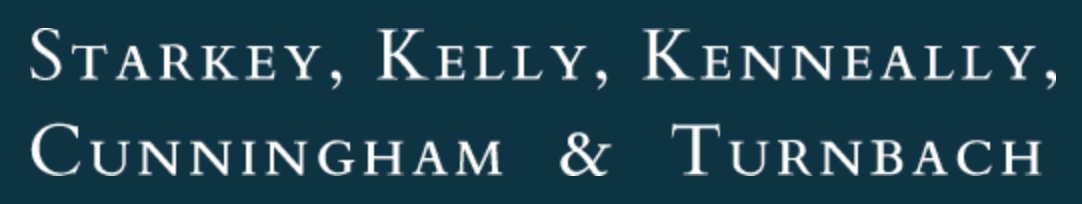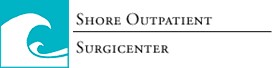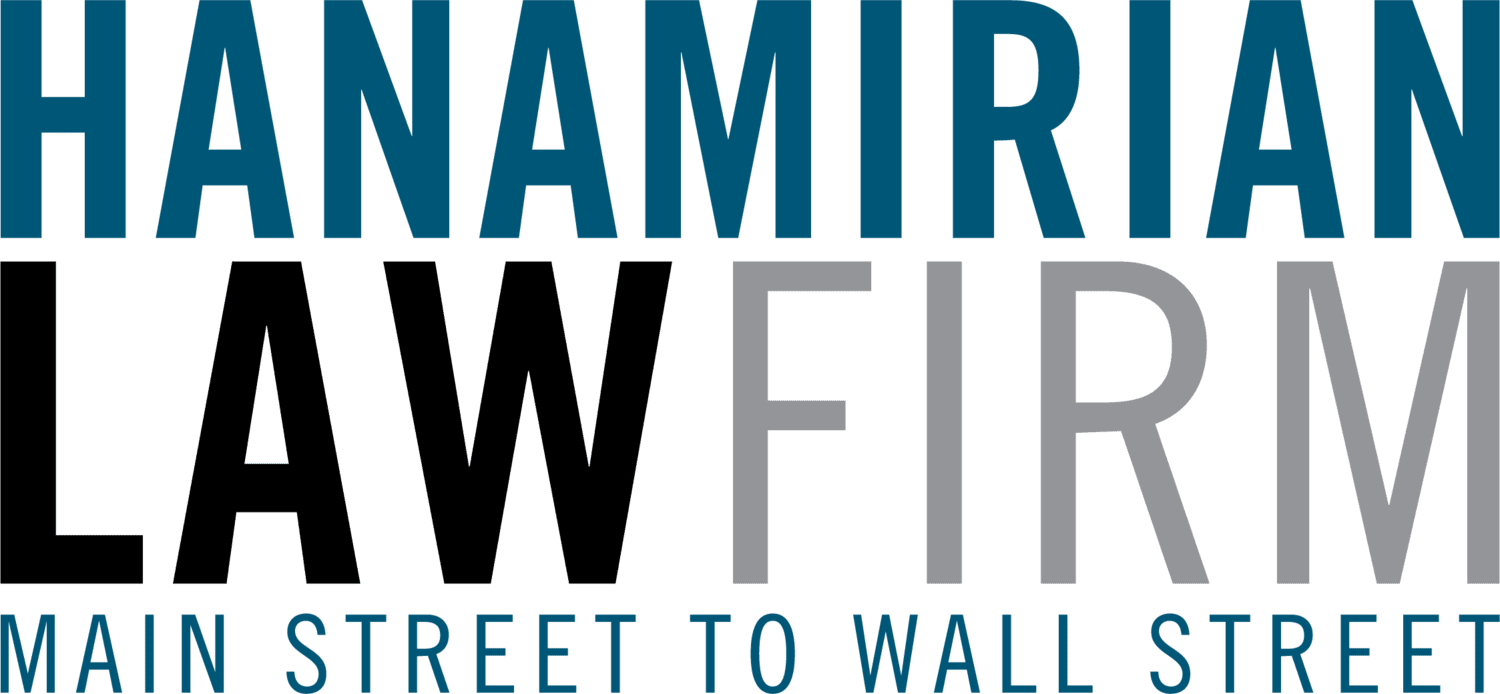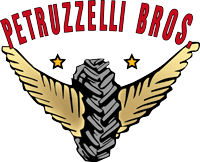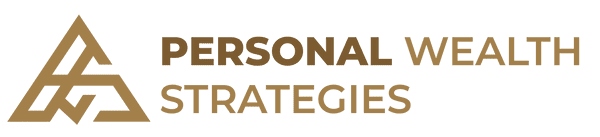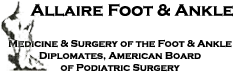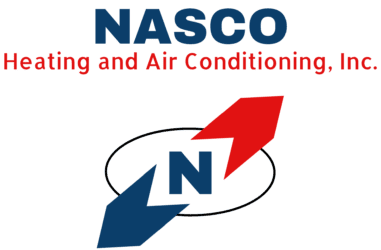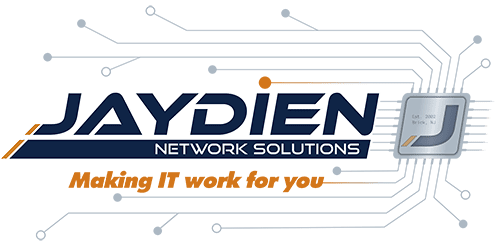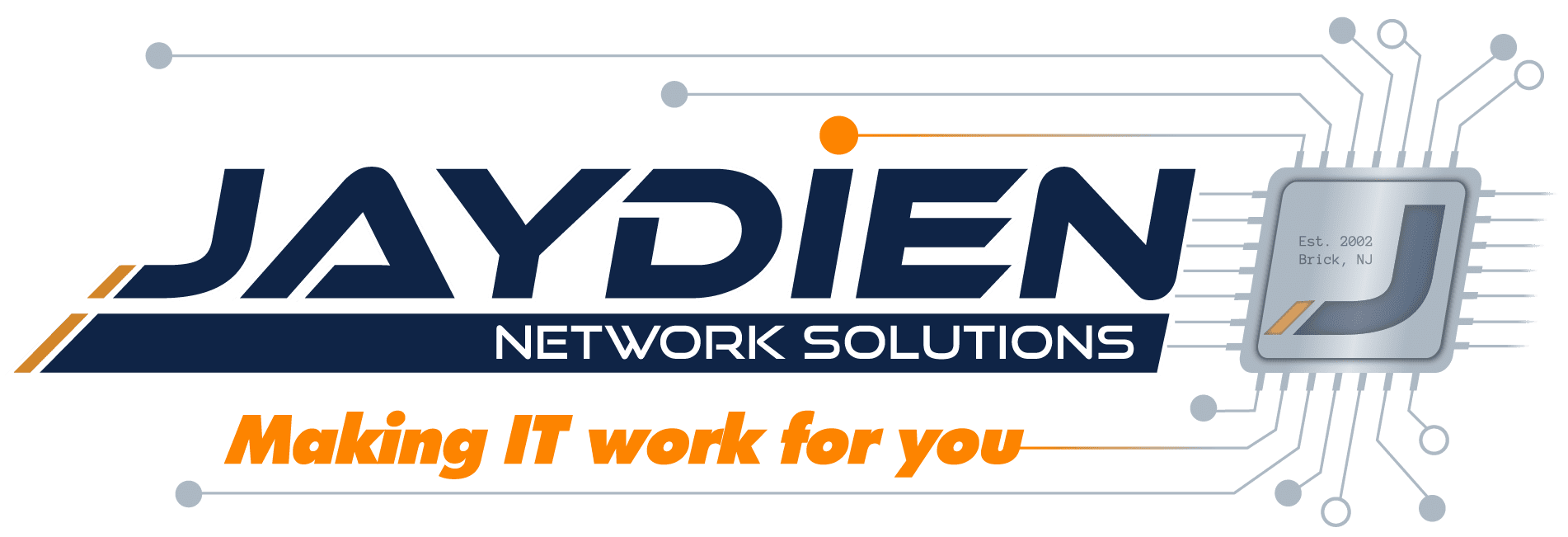Emptying the Recycle Bin for All User Profiles on a Windows Device
Sometimes as a network administrator, you find yourself needing to free up disk space on a machine where there may be multiple active user profiles. One of the common areas that need attention is the recycle bin. A lot of times you find that user profiles have large amounts of data waiting to be emptied from the recycle bin.
So if you are logged into this device as administrator, how can you empty the recycle bin for other users, whether logged in or not? There are some convenient PowerShell command that you can run to accomplish this.
To start, launch PowerShell with elevated rights.
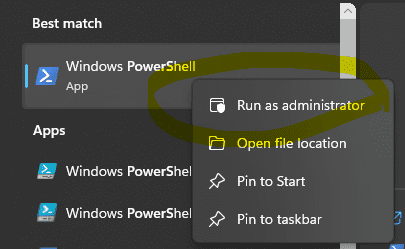
Clear All Recycle Bins
Clear-RecycleBin
Confirm
Are you sure you want to perform this action?
Performing the operation "Clear-RecycleBin" on target "All of the contents of the Recycle Bin".
[Y] Yes [A] Yes to All [N] No [L] No to All [S] Suspend [?] Help (default is "Y"):
Clear a Specifed Recycle Bin on a Certain Partition
Clear-RecycleBin -DriveLetter C
You can also run a similar command from an elevated CMD Prompt:
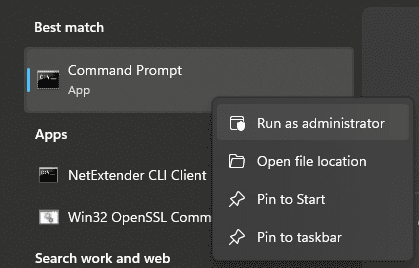
rd /s c:\$Recycle.Bin
Facebook
Twitter
LinkedIn
Reddit
Email
Print
Home » Emptying the Recycle Bin for All User Profiles on a Windows Device
Tagged Windows