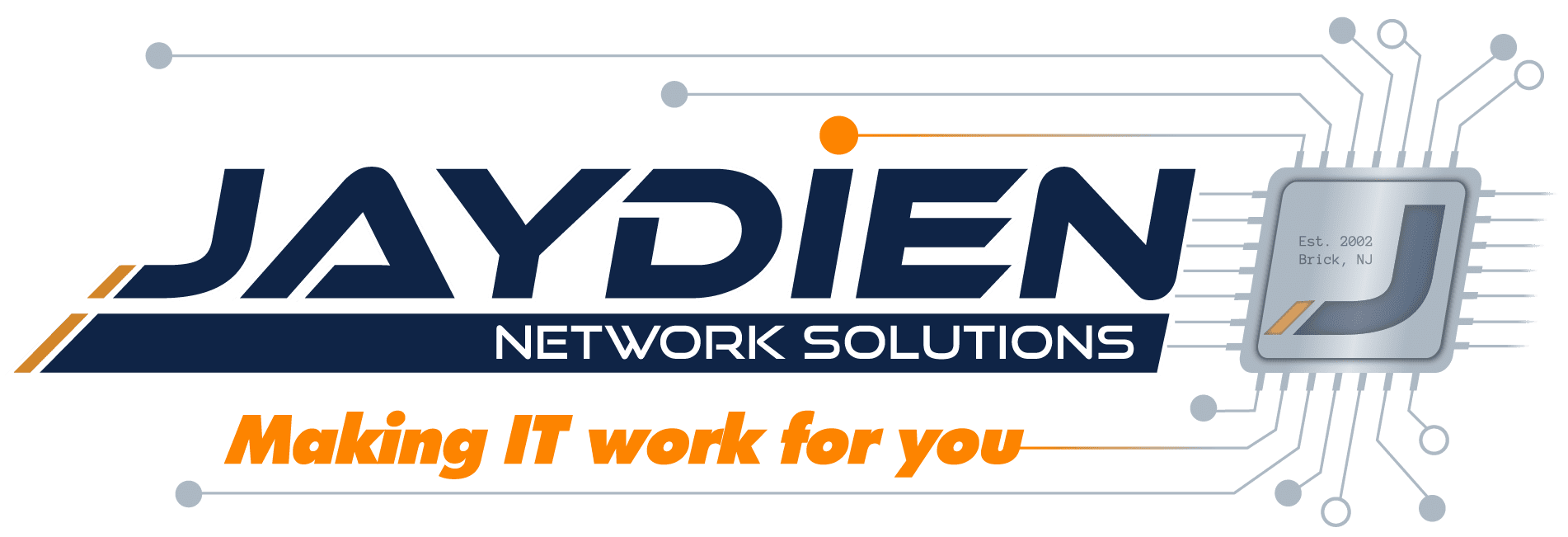HDDs and SSDs: What Are They, And How Are They Different?
In today’s technology-driven world, virtually all data is stored digitally. It is estimated that 1.145 trillion MBs of data is created every day! And all of that data needs to be stored somewhere, whether that be it on a server in a data center half-way across the world, or on your home computer. All data is stored on drives. And that’s where our next blog post comes into play. You may not be sure which kind of drive is best for storing and accessing your data, but don’t worry, you aren’t alone. Join us as we investigate SSD VS HDD pros and cons.
What is a HDD?
HDDs, or Hard Disk Drives have been around for more than 50 years now, steadily increasing in storage capacity as they decreased in size. HDDs rely on spinning disks, sometimes called “platters”, to read and write data. Traditional spinning hard disk drives are basic, non-volatile memory (NVM) – That is, computer memory that can retain stored information after you power off your computer. Unlike the information stored in RAM (Random Access Memory), which is removed when the computer is switched off.
A hard disk drive is essentially a spinning, metal platter with a magnetic coating that stores your data – whether that be family photos from your last vacation, your favorite playlists from that stint in college when you thought you were a DJ, or a high-definition copy of the original Star Wars trilogy that I refuse to delete (Nobody tell George!).

How Do HDDs work?
Hard disk drives consist of one or more magnetically sensitive platter(s), an actuator arm with a read/write head on it for each platter, and a motor to spin the platters and move the arms.
Each platter is organized into concentric circles called “tracks”. Tracks are divided into logical units called “sectors”. Each track and sector number results in a unique address that can be used to organize and locate data. Data is written to the nearest available area. There is an algorithm that processes the data before it’s written, allowing the firmware to detect and correct errors.
The platters spin at pre-set speeds measured in Rotations Per Minute, or RPM (typically, 5,400 RPM, 7,200 RPM, or 10,000 RPM for consumer computers). The higher the speed, the faster the hard drive will be able to read and write data.
Drawbacks to HDDs
Now it’s time to start understanding SSD VS HDD pros and cons. First, let’s talk the drawbacks to HDDs.
All drawbacks to HDDs come as a result of the mechanical, moving parts they use to read and write data. For instance, physically finding and retrieving data takes longer than electronically finding and retrieving data.

HDDs boot much slower than SSDs because platters need time to ramp up before they’re rotating at the speed necessary for the drive to operate. Unfortunately even technology is limited by the laws of physics. The mechanical parts can also skip or even fail if your computer is dropped or handled roughly. This is especially a concern in laptops. HDDs are also a lot heavier than SSDs and require more energy to operate.
Benefits to HDDs
When it comes to the benefits of HDDs, only one comes to mind: price. That’s basically it. They can also last longer in theory, but that’s heavily contingent upon how well they’re kept. And let’s be honest, when was the last time you opened up your computer and cleaned the dust off your drive?
What is an SSD?
SSDs, or Solid State Drives get the name “Solid State” because they use solid-state technology, i.e., they are semiconductor electronic devices with no moving parts. If you were to open a solid state drive, It’d just look like a circuit board. SSDs use a type of flash memory, so you wouldn’t be wrong to think of them as large USB flash drives. Being that SSDs don’t have moving parts, they’re more reliable, run cooler and use less energy to operate.
Since they don’t have spinning disks, they can be reduced to the shape and size of a stick of gum (M.2 form factor) or even as small as a postage stamp. Their overall capacity varies as much as that of HDDs, but their flexibility in size makes them perfect for smaller devices, such as slim laptops, phones, and all-in-one computers. SSDs also dramatically reduce booting speeds since users don’t have to wait for platter rotations to start up.
How do SSDs work?
SSDs store data on instantly accessible integrated circuits, i.e., memory chips. At the lowest level, floating gate transistors record a charge (or lack of a charge) to store data. The gates are organized in a grid pattern, and each row that makes up the grid is called a page. Grids are further organized into blocks.
Whenever you update data, all the data in a block must be refreshed. The data on the old block is copied to a new block, the block is erased, and the data is rewritten with the changes to the new block. When the drive is idle, a process called “garbage collection” makes sure the information in the old block is erased so that the block is free to be written to again. an SSD software controller is responsible for retrieving, updating, and keeping track of where data is located.
Because there is a limit to the number of times a block can be rewritten, a process called “TRIM” is responsible for informing the SSD that it can skip rewriting preexisting data. This process helps prevent premature wear on the drive.
SSDs are almost always overprovisioned with storage. A certain amount of the drive is not reported to the operating system, and not accessible to the user. This allows room for the drive to move and delete items without affecting the overall storage capacity.
Still awake?
Drawbacks to SSDs
Back to SSD VS HDD pros and cons! The major drawbacks to SSDs are price and storage capacity.
SSDs are still considered new technology, so they’re a little pricier than disk drives. And it can be difficult to find larger capacity SSDs, especially when cost is a concern. But frankly, so much of the work we do these days is on the cloud that local storage is becoming less and less of an issue. Most computers built with SSDs come with 500Gb drives or smaller, and we’ve found that to be plenty.
Benefits to SSDs
Regarding the benefits of SSDs, three words come to mind: speed, speed, speed!
A typical 7200 RPM HDD can read/write at speeds of about 80 megabytes per second. Typical SSDs boasts read/write speeds as high as 500 MB/s. That’s over 6x the speed, and a lot of SSDs are even faster!
When compared to HDDs, SSDs offer much faster load times, significantly increased copy speeds, read/write speeds, and booting speeds.