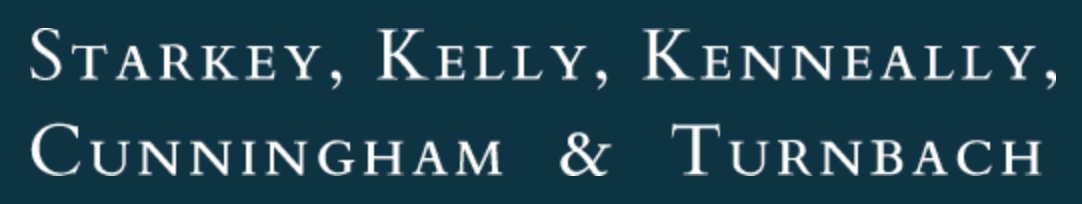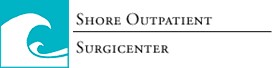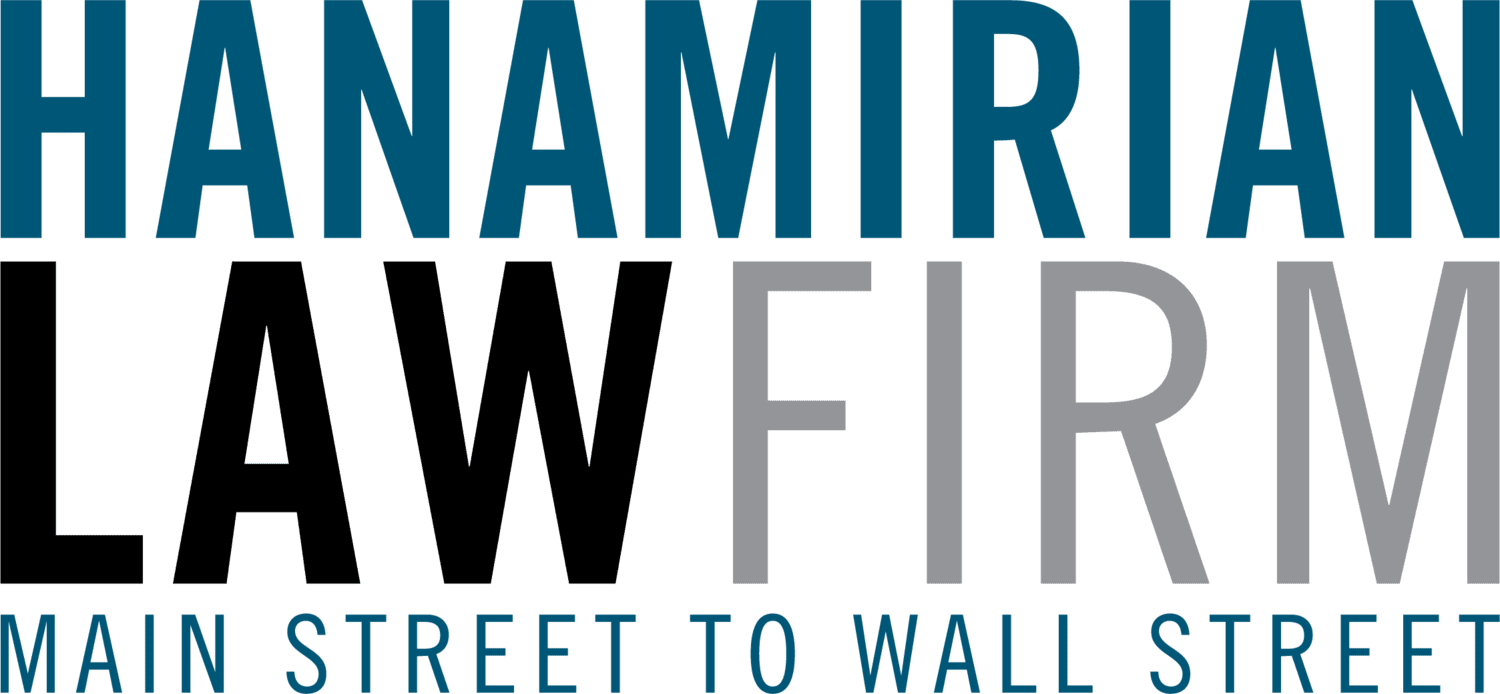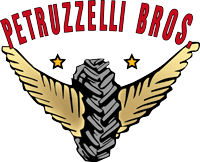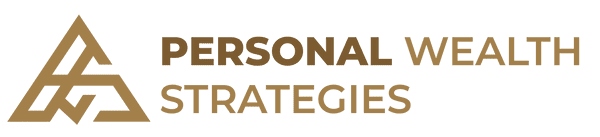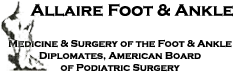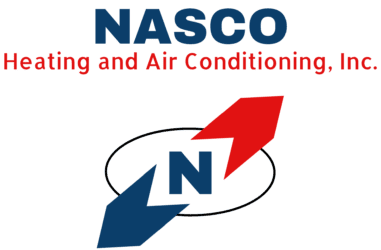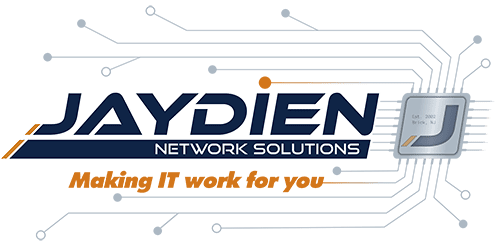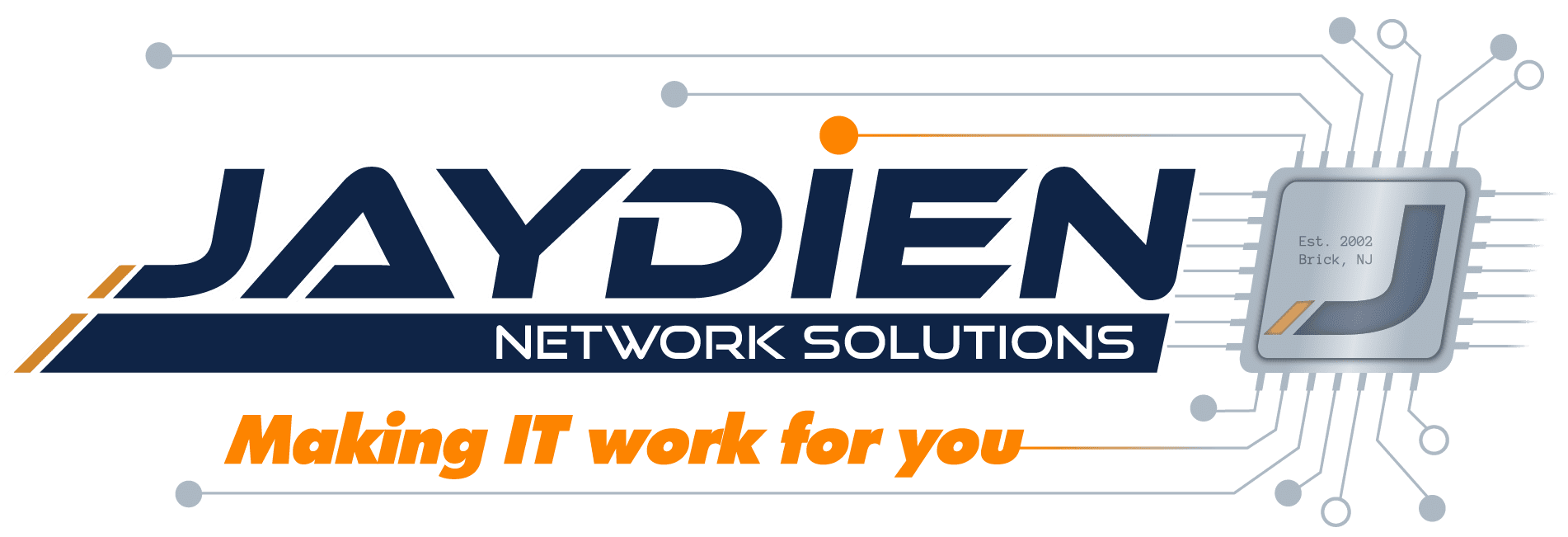Disaster Recovery Planning and The Importance of Testing Your Backups

I’m sure you’re already aware of how important backing up your data is. Data loss for any number of reasons is becoming increasingly common in today’s world. I can tell you first hand that just about all of our customers have a disaster recovery plan in place and regularly back up either a portion or all of their crucial data.
You may already be aware of how confident we are in the automated backup software that we offer, and the fact that we have separate options for servers, workstations, and O365.
If not, you should be.
But simply backing up your most crucial data is only the first step in any good disaster recovery plan. The last thing you need when disaster strikes and you’re dealing with the risk of losing your business is finding out that your safety net had holes in it all along.
Having a set plan in place for how to best recover those backups is every bit as important as having the backups themselves. Regularly testing the effectiveness of your backups is key in making sure your data will be recoverable when you need it to be. Differentiating backups from data recovery can help you avoid further risk when your business is at its most vulnerable.
So.. let’s define terms, discuss best practices, and hopefully help you master disaster recovery planning.
Is There a Difference?
┐(ఠ ͟ಠ)┌
Backup
A backup is a secondary copy (or multiple copies) of a file separately stored and archived. Backups can be used to recover the original file in the event of a disaster.
Disaster Recovery
Disaster recovery is defined as the plans and processes designed to maintain an enterprise’s critical functions, while quickly re-establishing access to applications, data, and IT resources after a disaster even. Disaster recovery minimizes any disruption to business continuity.

What Does This Mean?
Given those definitions, backups are the copies of the essential files that enable you to perform a full restore of the original files. However, while the restoration process may sound straightforward, in reality it can be quite complicated.
Disaster recovery planning, on the other hand, encompasses the full strategy for responding to a disaster event. In other words, it’s what you’ll actually need to do to recover the data you have backed up.
One is the strategy and the other is the solution.
Strategy and Solution
Backups and disaster recovery are different, but work hand-in-hand. You can’t recover something that was never backed up, that’s a given. But how good is a backup without a plan to quickly and effectively recover it? Moreover, how good is a backup that’s never been tested?
Don’t get caught up on the term “disaster” either. It doesn’t necessarily take a major incident for you to need to rely on either a backup or a recovery plan. We’ve all accidentally deleted data we shouldn’t have, or have had the power go out in the middle of a project.
It’s easy to assume you’re safe by simply backing up the data that needs to be recoverable, but like Schrödinger’s cat, a backup is simultaneously both dead and alive until you open up the box. Please open up the box. Who doesn’t like cats?
What You’ll Need to Know
___〆(・ᴗ・)
For effective disaster recovery planning, you’ll want to first identify your most crucial data.
What data does your business need to function? Quickbooks’ files, any company and personnel documents related to HR, payroll documents and financial data, files you created yourself – basically anything crucial to how your business functions, the protection of you and your employee’s identities, and anything that you wouldn’t be able to find or replicate if it were lost.
Skip anything you can easily download or reinstall like system files, temporary web files, and installed programs.
Now that you’ve backed up everything you need to be immediately recoverable, where is it?
Being that our data is more accessible than ever, it’s also more scattered. Where is the data you need restored backed up to? Did you use backup software? Do you know if your data was backed up to the cloud? Is it on an external hard drive? Is it on a company server?
As your IT support company, this will be the first question we ask you during the recovery process.
Determine Your Company’s RTO and RPO
RTO (Recovery Time Objective)
RTO indicates how long your business can survive without your crucial data, applications, or IT resources. This will be different for every company. Some may feel that more than a day could significantly hamper their business, others may feel comfortable without access to their data for as long as a month.
RPO (Recovery Point Objective)
RPO asks the question of how recent your backups need to be. Backups are rarely perfect representations of all the business data you may have lost. Even if your last backup completed 10 seconds before your data loss event, any crucial data added in that small window would be lost.
Now that you’ve identified and protected your crucial data. It’s time to:

Create a Recovery Plan
( ._ .)φ__
Frankly, we don’t recommend that you test your entire backups. The best way to do that would be by installing your data on different hardware or virtual testing environments, to recreate your current environment. That’s something that’s better left to professionals. But there’s still a lot you can do to help yourself prepare for the worst.
Recover Something
Maybe it’s just a text file you created a couple weeks ago. Or perhaps you recover an older application file on a computer that just had that application recently installed. Whatever the case may be, try your hand at disaster recovery planning and recover something every now and then to give you an indication of the health of your backups.
Test How Long It Takes to Backup Your Entire Data
This will give you an indication of how long the recovery process will take, and will help you figure out your RTO.
Write Down All Necessary Credentials
I can’t tell you how often a project gets delayed because we have to wait for a login to be tracked down or a password to be reset. Time is of the essence, and having access to all of the login information you’ll need can save you a lot more time than you may realize.
Document Everything
Whatever you’re doing, make sure you document all of the information you needed, how long it took you, and any problems you encountered. You don’t just have to test your backups, you also have to test your back up recovery processes to make sure they’re optimized and ready for disaster.
Ask A Professional
At the end of the day, you’re going to want some help. As your managed services provider and your IT partner, that’s what Jaydien Network Solutions is here for. You shouldn’t have to rely on Google to help you when you’re at your most vulnerable. We do this everyday, so we have the knowledge and the experience you’ll need to help you not only plan, but help you recover when disaster strikes.
Are You Ready To Start Disaster Recovery Planning?
Whether you’re looking for robust, automated backup software, or you need help setting up a disaster recovery plan, Jaydien Network Solutions is here to help! If you need assistance with backup software or have general questions about the recovery process, contact our team today!
We have the tech know-how you need to take your work to the next level! Whether you’re looking for wireless solutions or setting up a business phone system, we have the tools and expertise to help you get started! Reach out today and let us make IT work for you!