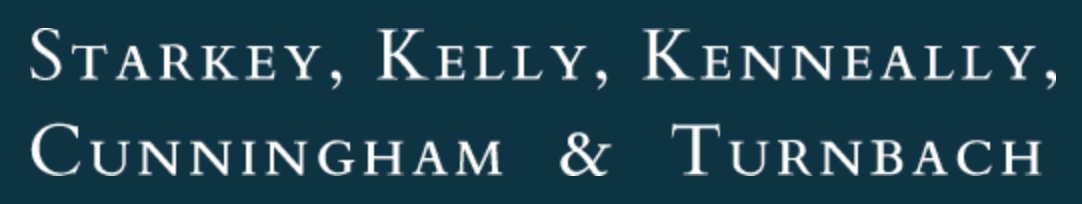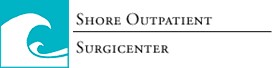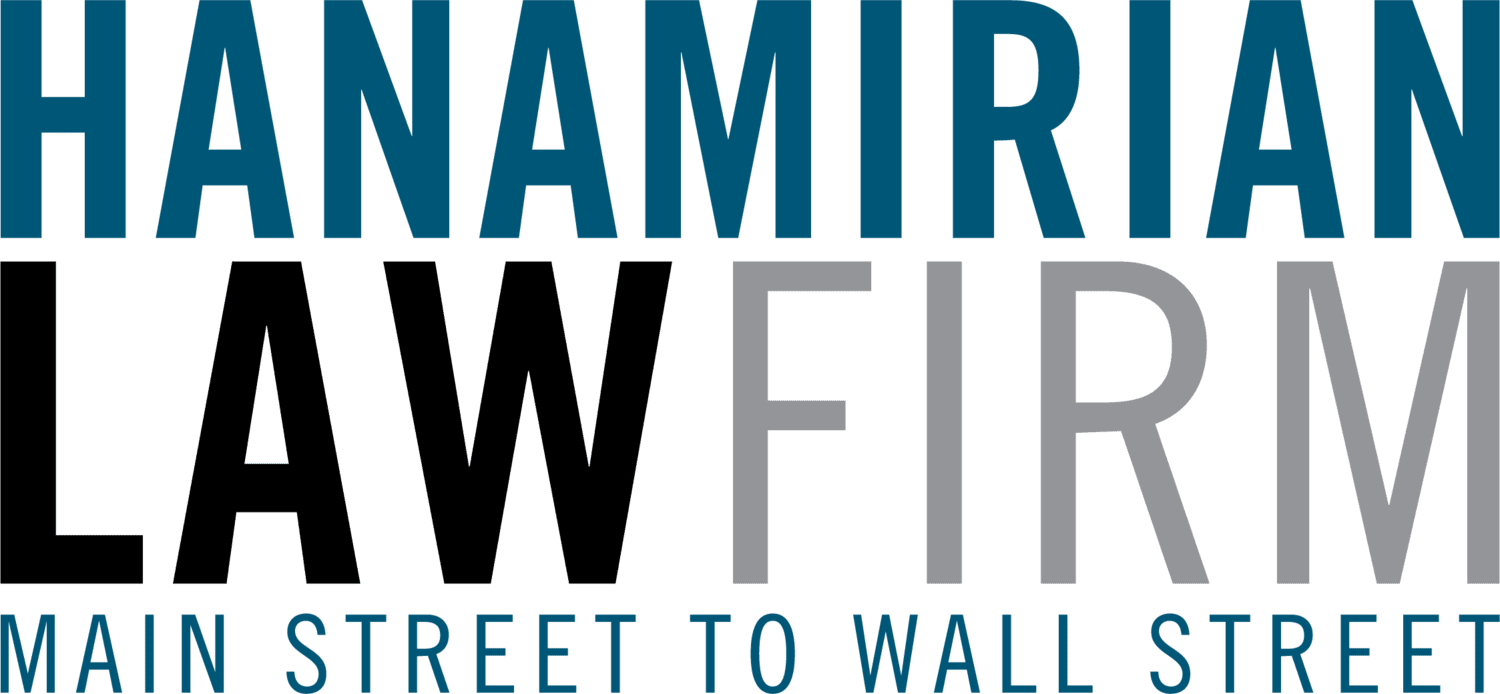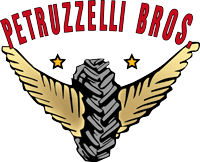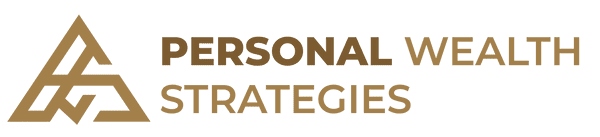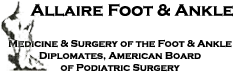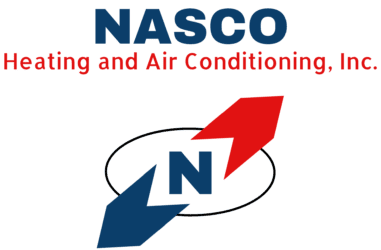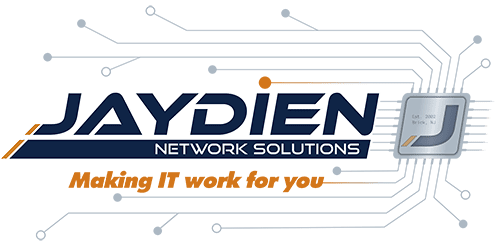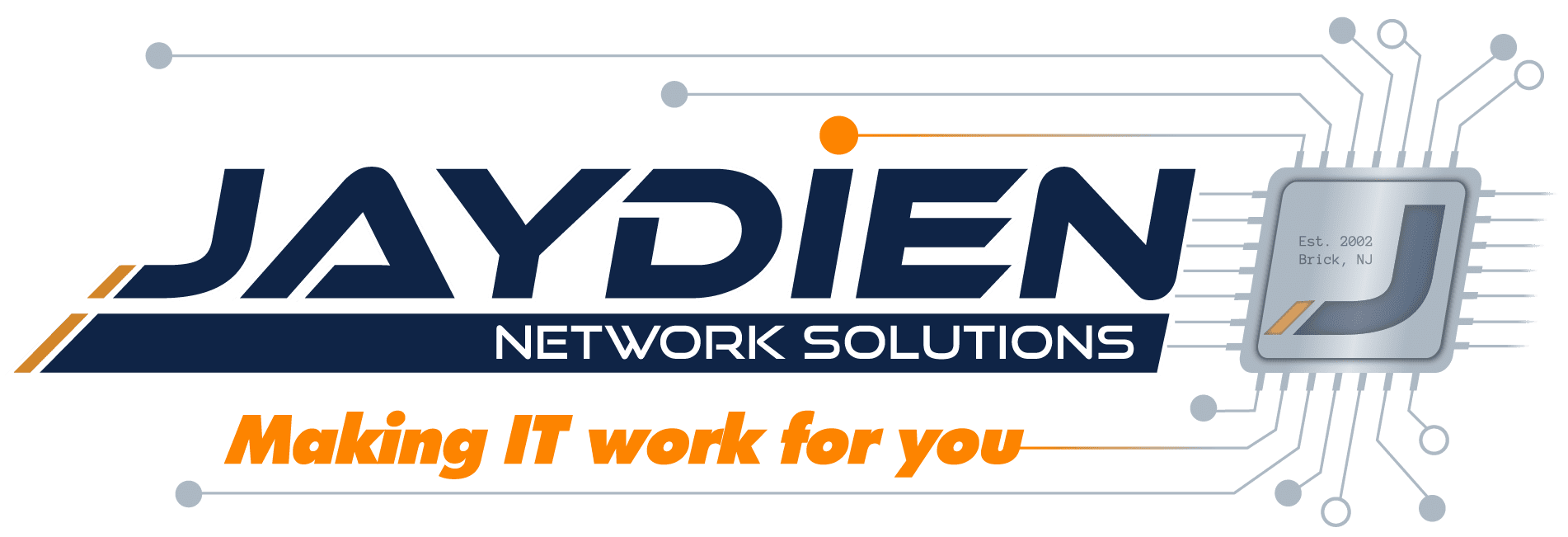Upgrading Your Windows 7 Computer To Windows 10

If you haven’t heard by now, Windows 7 is officially “end of life”. In fact that expiration date for the Windows 7 & Windows Server 2008 operating system actually occurred some time ago. January 20th 2020 to be exact.
What does “end of life” that actually mean though?
Well, simply put, Microsoft will no longer provide support for that operating system after the end of life date. Specifically:
- No more security updates are published
- No more bug fixes are published
- No more patches are published
- Microsoft will no longer provide technical support
- Vendors will stop supporting applications that run on the expired operating system
But, don’t worry, this doesn’t mean that on January 20th, 2020, you computer will just stop working. It will for the most part function just as well as it did on January 19th, 2020. But by far the biggest risk you face when running a discontinued operating system, are the security risks. As soon as security holes are no longer being patched, hackers and bad actors start looking to exploit them.
And typically that means that your personal data such as passwords or financial information is being targeted, as that is the most lucrative hack to perform in most cases. For the majority of the security holes that are targeted, they are actually known about by the hackers before the operating system is discontinued, and they’ve probably built up quite an extensive database of compromised machines to target as well. Just waiting for the day the security holes will no longer be patched.
So, the moral of the story is to not wait to perform your upgrade, because the hackers are not waiting to exploit a potential security hole. It’s you against them.
So I’m sure you’re asking yourself right about now the two most obvious questions:
- How much does it cost to upgrade to the Windows 10?
It’s completely free! Yes, Microsoft is still offering the upgrade to Windows 10 free of charge for Windows 7 and Windows 8.1 users (As of 8/1/2020). Windows 10 is vastly improved from both a usability standpoint and from a security standpoint and Microsoft wants as many computers running Windows 10 as humanly possible. Microsoft feels it is the only way that they can combat the security threats that we face on a daily basis, such as ransomeware attacks and the stealing of financial information. Due to the Windows 10 operating system being so much more secure and more easily kept up to date, as compared to previous Microsoft operating systems, giving it away for free means safer customers and happier customers. It’s a win win for them.
- How do I perform this upgrade?
It’s easy, just visit the following link to download the Microsoft Windows Creation Tool. This tool will prompt you to insert a USB flash drive into your computer to create a bootable ISO of the operating system. Once, launched, the setup process will guide you through upgrading the operating system to Windows 10. The process typically takes around 2 to 3 hours to complete, depending on your internet connection and performance of your computer. And do not worry, all your settings, programs and files will be preserved.
And of course, if you would like any assistance with upgrading your computer to Windows 10 or would like to speak to one of our experts regarding this upgrade process, call us today to speak to a representative. 732-477-4005 / info@jaydien.com

The Role of IT Support System: Enhancing Business Operations in New Jersey
Laptop and Computer Repair Services: Keeping You Connected in 2024 In the digital age, businesses rely heavily on technology to streamline operations, communicate with clients,

Laptop and Computer Repair Services: Keeping You Connected in 2024
Laptop and Computer Repair Services: Keeping You Connected in 2024 Our laptops and computers are the workhorses of our digital lives. They connect us to

Understanding the Backbone of Business Operations with Computer Network Support
Understanding the Backbone of Business Operations with Computer Network Support In the ever-evolving landscape of modern business operations, the reliance on technology and interconnected systems

Technology Trends for Remote Work in 2024
Technology Trends for Remote Work in 2024 The dynamic landscape of remote work technology continues to evolve, reshaping how businesses operate and collaborate in 2024.
How To Setup Camera and Mic Passthrough For Use In Remote Desktop Services (RDS)
How To Setup Camera and Mic Passthrough For Use In Remote Desktop Services (RDS) With the growing popularity of Zoom and Teams meeting in the workforce, we
Launch A Remote App on a Terminal Server Using The Microsoft RDP Client
How To Launch a Remote App on a Terminal Server Using The Microsoft RDP Client This blog article will explain how you can use the